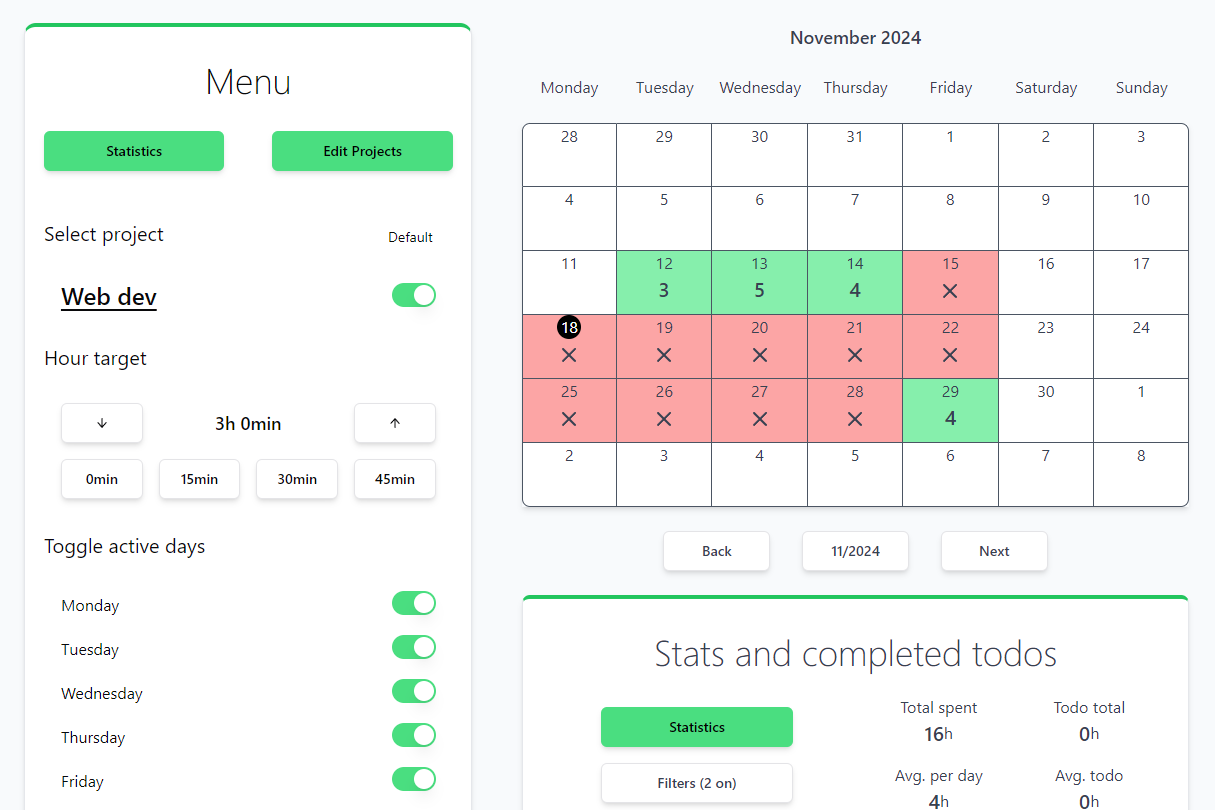
Intro
Link to project demo: SeinTrack
The purpose of SeinTrack app is to help you allocate a set number of hours to work on your projects consistently. You can define daily target hours, log them in the app, and build a streak to stay on track. It’s based on the seinfeld calendar idea that it’s best to stay consistent, even if it’s just a little bit of time. You just click the days on calendar and add the hours you have worked on that day.
It also allows to track todos and how much time they took to make. That way you can get statistics like how much bug fixing todos take time compared to like feature todos or docs todos. And total time spent on multiple projects.
The app is designed to be self-hosted behind an authentication proxy, but it has public demo for now.
SeinTrack was developed as a submission for Solid Hack 2024, and voting is currently ongoing.
Features
One feature I’m fairly happy about is enabling menu closure using the back navigation gesture on mobile devices. Most websites don’t handle this; instead, users are required to close menus by clicking an “X” or tapping outside the menu. Typically, a back gesture just navigates to the previous page when menu is open, ruining the user experience. By implementing this feature, I made the app feel more like a native mobile application.
The implementation is straightforward and relies on search parameters, as shown below:
const BackNav: ParentComponent<{ setOpen: Setter<boolean>; open: boolean }> = (
props,
) => {
const [searchParams, setSearchParams] = useSearchParams();
const id = createUniqueId();
const location = useLocation();
const [prev, setPrev] = createSignal(props.open);
createEffect(() => {
if (props.open) {
if (searchParams[id]) {
setPrev(true);
} else {
if (!prev()) {
setSearchParams({ [id]: true });
} else {
props.setOpen(false);
setPrev(false);
}
}
} else {
const url = new URL(window.location.href);
const searchParamsString = url.searchParams.toString();
if (searchParamsString.length > 10) {
history.replaceState(null, "", "/");
}
setSearchParams({ [id]: null });
setPrev(false);
}
});
return <>{props.children}</>;
};
export default BackNav;
While it’s not perfect since it uses .length instead of counting uniqueIds for deeper menus. However it works well enough for this simple app.
Overall, the project was relatively straightforward to program. The only slightly tricky part was implementing the custom calendar, which required some effort. Most of my bugs were related to 0 evaluating as falsy. I’d hoped to catch on to this quickly, but it tripped me up several times.
Other issue was flashes of content. But this was usually solved by wrapping async data on <suspense> boundary. And using KeepPreviousData on solid query.
In hindsight, I should have implemented a proper tagging system rather than the current tag and tag group setup. Unfortunately, I realized this too late, so it’ll have to wait for a future update.
SolidJs thoughts
Having already worked on another project using Solid Start, I was fairly familiar with its basics. One of SolidJS’s best aspects is how easily it integrates with vanilla JavaScript libraries. However, I did encounter a few minor annoyances:
Show type narrowing
<Show when={solidQueryA.data && solidQueryB.data}>
{solidQueryA.data! && solidQueryB.data!}
</Show>
In the above example, type narrowing doesn’t work with TypeScript, so you always have to use the ! assertion, which is error prone. While there’s a callback version of <Show>, I dislike renaming solidQueryA.data to something generic like data unnecessarily. Additionally, in this example, the callback version doesn’t work due to the AND condition in the when prop.
Similarly, I wish <For> components allowed using indices directly inside the callback without requiring variable renaming. Like this:
<For each={solidQuery.data}>
{(i) => {solidQuery.data[i]}}
</For>
Other issues
-
tRPC Errors: For some reason, I couldn’t prevent tRPC errors from crashing the server. This issue didn’t occur in my previous project, but with the latest dependencies, it resurfaced. To work around this, I had to disable SSR.
-
Environment Variables: Vinxi didn’t load .env files in production, so I resorted to this workaround:
"start": "node --env-file=.env .output/server/index.mjs",
//I don't know if this workaround contributed to high memory use of 600mB
-
Animations & Transitions: I couldn’t figure out how to use useTransition effectively for calendar animations. As a result, I started the loading new data for calendar after exit animation, instead of starting it at the beginning of exit animation.
-
Signals with Async Data: I struggled to initialize a signal with asynchronous data.
-
View transition api: is not supported yet on router/async level. It’s a bit shame, but not a big deal. Maybe it’s in solidJs 2.0
-
Solid Start: I am not biggest fan of
"use server"and backend being usually in same file as frontend. And setup for those actions and loaders is bit verbose, but I used solid query for data so it was easy. Again this is just preference.
Conclusion
Participating in Solid Hack 2024 was a fun experience. It’s a great way to introduce new users to SolidJS, and the ecosystem benefited from some cool contributions through the challenges.
